

Views: 14 Author: Site Editor Publish Time: 2022-10-27 Origin: Site
We know that there will be dust accumulation after using the computer for some time, either on the surface or inside. The surface of the dust is fine, we can pick up a rag or paper towel to clean it off, but the internal dust requires us to disassemble the computer case (chassis) to deal with. Therefore, many people do not often clean up the dust inside the computer, even once did not clean up. This article will introduce you to how dust can damage your computer.
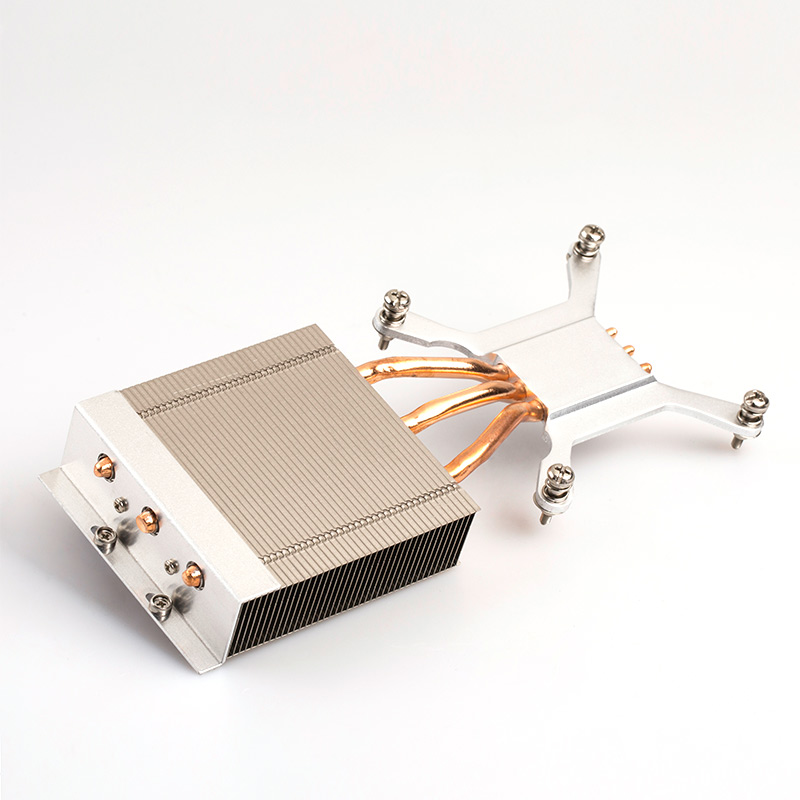
Dust damage
Because the computer and keyboard are used so often, the device gets quite dirty. However, even rarely used computers can have problems due to dust buildup. During the cleaning process, it is essential to prevent small particles from entering the vents of the computer case. In addition, you need to keep this sensitive electronic equipment in a well-ventilated location; placing too many busy servers side-by-side on a flat, unraised surface can sometimes lead to overheating problems.
What accounts for these seemingly contradictory guidelines? On the one hand, computers need to be protected from airborne dust. Yet, at the same time, do these complex devices benefit from locations that provide adequate air circulation?
Computer cooling and essential mechanical components
The answer to this dilemma focuses on one key computer component: the fan. Today, expensive brands are often equipped with multiple indoor fans. However, almost every model contains at least one. Because the inside of a computer gets progressively hotter during use, fans help provide important balance as current flows through the machine. Computer enthusiasts perform three critical tasks.
1. they help move the air inside the case.
2. they help to exhaust warm room air through the vents
3. they often help dissipate heat by transporting air through the computer's internal heat sink.
About heat sinks
A computer heat sink, like a fan, plays an essential cooling role. It usually consists of a flat piece of metal with an extensive base on one side and ridges or channels on the other. The flat part maintains maximum contact with the central processing unit (CPU).
As the CPU gets hot, the temperature of the heat sink rises. The air blowing through the heatsink from the fan helps release the heat outside. The buildup of dust blocking the vents can interfere with the airflow pattern of the computer. Dust particles that fall inside the device can also disrupt cooling. The time you take to clean the case frequently with a soft, lint-free cloth will yield significant advantages later. This task helps maintain the life of a typical home or office computer!
Anyone who has ever taken apart a computer to clean dust should know that the fan and cooler are among the worst areas for dust buildup. Cleaning dust from the CPU cooler regularly helps maintain the cooling function of the cooler and keeps the computer's ability to operate efficiently.
To purchase or custom CPU Heatsink, choose the professional CPU Heatsink manufacturer - Coolsolte.