

Views: 9 Author: Site Editor Publish Time: 2023-08-15 Origin: Site
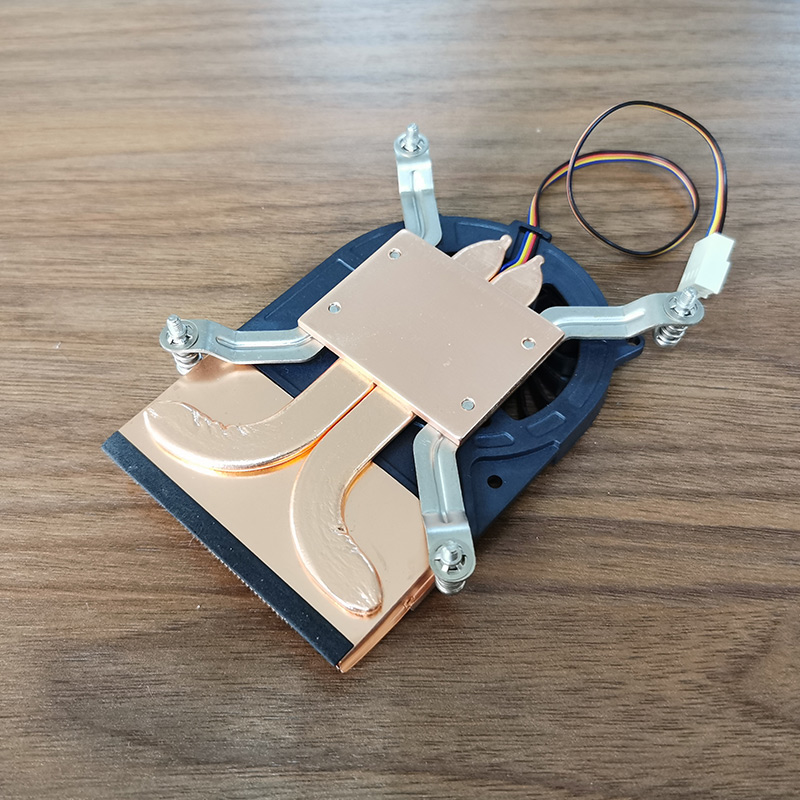

Maintaining an excellent computer during intense gaming sessions is paramount for avid gamers. Overheating can lead to performance drops, system crashes, and permanent CPU damage. This underscores the significance of correct CPU heatsink installation. However, how do you recognize incorrect heatsink installation? This blog post delves into the indicators of improper CPU heatsink installation and offers advice on sidestepping these issues.
Before exploring the signs of improper installation, it's worth revisiting the fundamentals of CPU heatsink installation. The CPU heatsink and the thermal compound dissipate the processor's generated heat. Typically, the Heatsink is attached to the CPU using screws or clips, ensuring efficient heat transfer to the surrounding air.
Among the most evident indications of incorrect CPU heatsink installation is high CPU temperatures. If your CPU runs substantially hotter than usual, it might imply inadequate contact between the Heatsink and CPU or insecure attachment. Monitoring software such as Core Temp or HWMonitor can help keep track of CPU temperatures.
Frequent system crashes are another giveaway of improper CPU heatsink installation. When the CPU overheats, the built-in protective mechanisms can activate, leading to shutdowns to prevent lasting damage. If your system often crashes during resource-intensive tasks, inspecting the heatsink installation is wise.
Incorrect CPU heatsink installation can trigger inconsistent performance. Thermal throttling might be the culprit if your system experiences sudden performance drops, especially during demanding tasks. Thermal throttling occurs when the CPU limits performance to prevent overheating, causing lag, stuttering, and reduced system responsiveness.
A correctly installed CPU heatsink should effectively dissipate heat, resulting in reasonable fan noise levels. If fan noise is overly loud, it might signify poor contact between the Heatsink and CPU. The fan might be working harder than necessary due to insufficient heat dissipation.
Ensuring even and comprehensive thermal paste application across the CPU surface is vital during CPU heatsink installation. If you notice gaps or uneven thermal paste distribution between the CPU and Heatsink, it implies a flawed structure. Proper thermal paste application is critical for efficient heat transfer.
Having explored signs of improper installation, let's delve into tips for correct CPU heatsink installation to sidestep these issues:
1. Follow the Manufacturer's Instructions: Each CPU cooler has specific installation guidelines. Adhere to these instructions meticulously for proper installation.
2. Clean CPU and Heatsink: Before installing the Heatsink, clean the CPU and heatsink base to remove dust, debris, or residual thermal paste. This ensures optimal contact and heat transfer.
3. Apply Appropriate Thermal Paste: Utilize a pea-sized amount of thermal paste for most CPUs, placing it at the CPU center. The excess paste can create gaps and impede heat transfer.
4. Secure Heatsink Adequately: Ensure secure fastening of the Heatsink to the CPU socket. With clips, confirm they're locked; with screws, tighten diagonally for even pressure.
5. Confirm Proper Contact: Post-installation, gently wiggle the Heatsink. Movement indicates inadequate contact. Press down lightly to ensure proper seating and complete CPU contact.
6. Monitor Temperatures: Regularly monitor CPU temperatures post-installation. Early identification of issues allows timely intervention.
Proper CPU heatsink installation is indispensable for maintaining optimal system performance and averting overheating. Indicators of improper installation encompass high CPU temperatures, frequent system crashes, inconsistent performance, excessive fan noise, and visible thermal paste gaps. Following the tips in this blog post ensures correct installation, evading issues tied to incorrect CPU heatsink installation. Always refer to manufacturer instructions and regularly monitor system temperatures. Stay calm and enjoy uninterrupted gaming sessions!